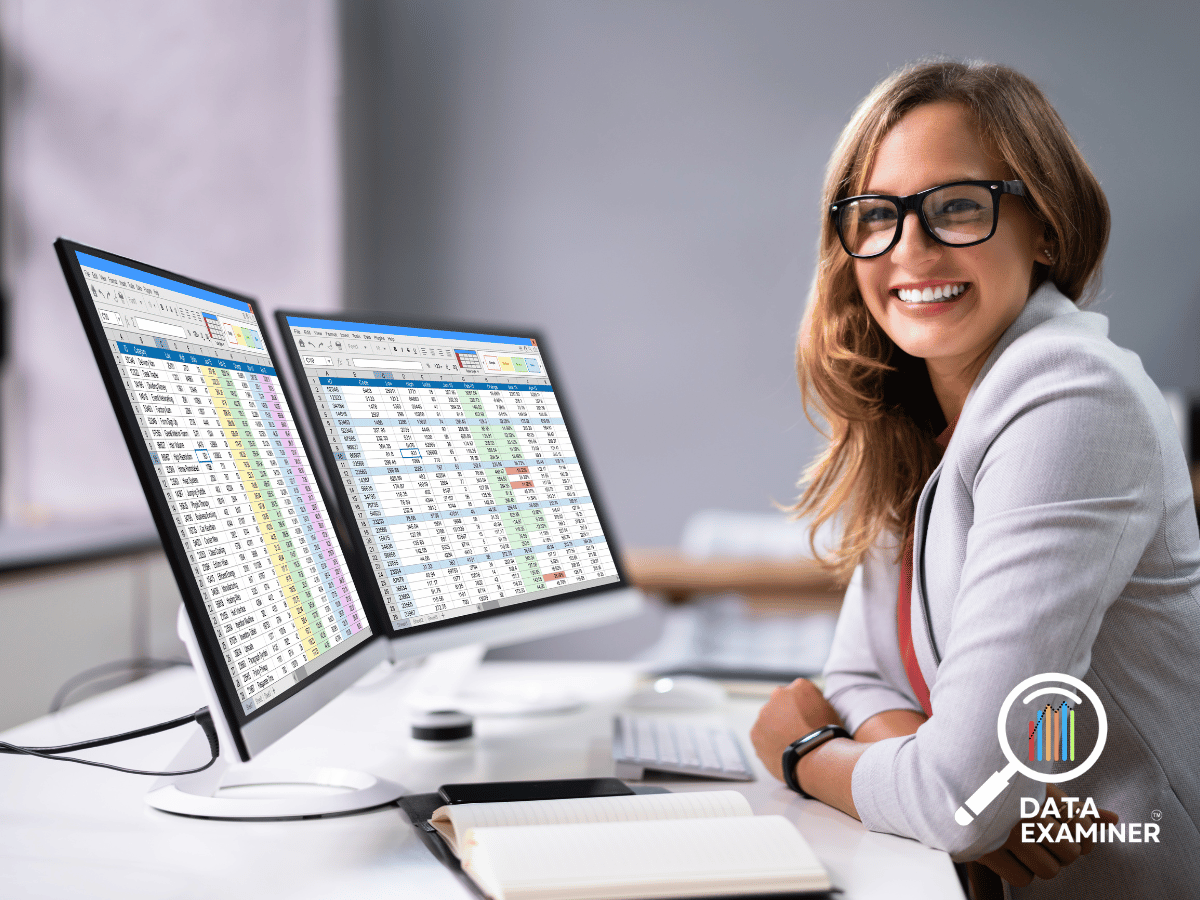Small businesses often believe that they need to hire a data scientist or an analytics expert to make data-driven decisions. While having specialized talent is beneficial, it’s entirely possible for small businesses to use data to guide their decisions without hiring a full-time data expert. By leveraging user-friendly tools and adopting a data-driven mindset, even small teams can harness the power of data to improve business outcomes.
In this article, we’ll explore how small businesses can make informed, data-driven decisions without needing a data scientist on their team.
1. Start with the Right Data
To make data-driven decisions, the first step is to identify the right data sources. You don’t need to gather every piece of information available, but rather focus on data that aligns with your business goals. Key areas to start collecting data from include:
- Sales data: Track customer purchases, revenue, and sales trends.
- Customer data: Understand customer demographics, preferences, and feedback.
- Marketing data: Monitor website traffic, ad performance, and email campaigns.
- Operational data: Analyze efficiency metrics like production costs and supply chain performance.
2. Utilize Accessible Data Tools
Thanks to advancements in technology, there are several user-friendly tools available that don’t require a deep technical background to use. These tools allow small business owners to analyze data effectively without needing complex coding or analytics skills.
Here are some tools that can help:
- Google Analytics: Helps track website performance, user behavior, and traffic sources. It provides insights into how customers interact with your site and where improvements can be made.
- Microsoft Excel or Google Sheets: Simple yet powerful tools for data analysis, allowing businesses to create charts, analyze trends, and perform calculations.
- Tableau Public: A free version of Tableau, this tool makes it easy to visualize data and create dashboards that present actionable insights.
- Zoho Analytics: An easy-to-use business intelligence tool that can help small businesses make sense of their data through visualization and reporting.
- CRM platforms: Customer Relationship Management (CRM) systems like HubSpot and Zoho CRM allow small businesses to track and analyze customer interactions, sales performance, and more.
These tools are designed to be intuitive and can be learned with a bit of practice, making data analysis accessible to non-experts.
3. Focus on Key Metrics
Small businesses don’t need to analyze all data at once. Instead, focus on a few key metrics that directly impact your business:
- Customer Acquisition Cost (CAC): How much does it cost to acquire a new customer? Understanding this helps optimize marketing spend.
- Customer Lifetime Value (CLV): What is the total worth of a customer over time? Use this data to focus on retaining valuable customers.
- Conversion Rate: How well are your sales and marketing efforts converting prospects into customers? This helps identify areas for improvement.
- Revenue Growth: Monitor monthly or quarterly revenue growth trends to spot patterns and adjust strategies accordingly.
By tracking these key metrics, small businesses can get a clear picture of performance and where changes may be needed to drive growth.
4. Learn to Interpret the Data
Data analysis doesn’t require an advanced degree in statistics. However, small business owners should develop a basic understanding of how to interpret data and draw meaningful conclusions. Here are a few tips:
- Look for trends: Identify patterns over time, such as sales increasing after a specific marketing campaign.
- Compare performance: Use historical data to benchmark performance. Are you doing better than last year or quarter?
- Ask the right questions: Data analysis often starts with a question. For example, “Why did sales dip in the last quarter?” or “What marketing channels drive the most conversions?”
By keeping your data analysis focused on answering specific business questions, you can uncover actionable insights without needing advanced expertise.
5. Make Incremental Changes Based on Data
Once you have gathered and interpreted your data, the next step is to apply it to your business decisions. Start by making small, incremental changes and measure their impact. For example:
- Optimize marketing campaigns: If data shows that one marketing channel is outperforming others, shift more resources to that channel.
- Adjust pricing strategies: Use sales data to identify the best-performing products or services and adjust pricing to boost profits.
- Improve customer experience: Analyze customer feedback and website data to see where improvements can be made, such as reducing page load times or refining customer service.
Implementing small, data-driven changes can yield significant improvements over time.
6. Make Use of Predictive Analytics
Even without a data scientist, small businesses can leverage predictive analytics tools to anticipate future trends and behaviors. Platforms like Zoho Analytics, Power BI, and Google’s machine learning tools offer predictive analytics features that are relatively easy to use. With these tools, you can:
- Forecast sales trends based on past data.
- Predict customer churn by analyzing customer behavior patterns.
- Plan inventory based on anticipated demand.
These tools provide small businesses with the power to make forward-looking decisions, helping to stay competitive in the marketplace.
7. Involve Your Team in Data-Driven Culture
For a data-driven strategy to succeed, it’s important to involve the entire team. Encourage employees to use data in their daily decision-making processes. For example:
- Sales teams can use customer data to personalize their outreach.
- Marketing teams can analyze campaign performance to refine messaging.
- Operations teams can use data to optimize efficiency and reduce costs.
By fostering a culture where data is valued and utilized across departments, small businesses can unlock greater insights and achieve better results.