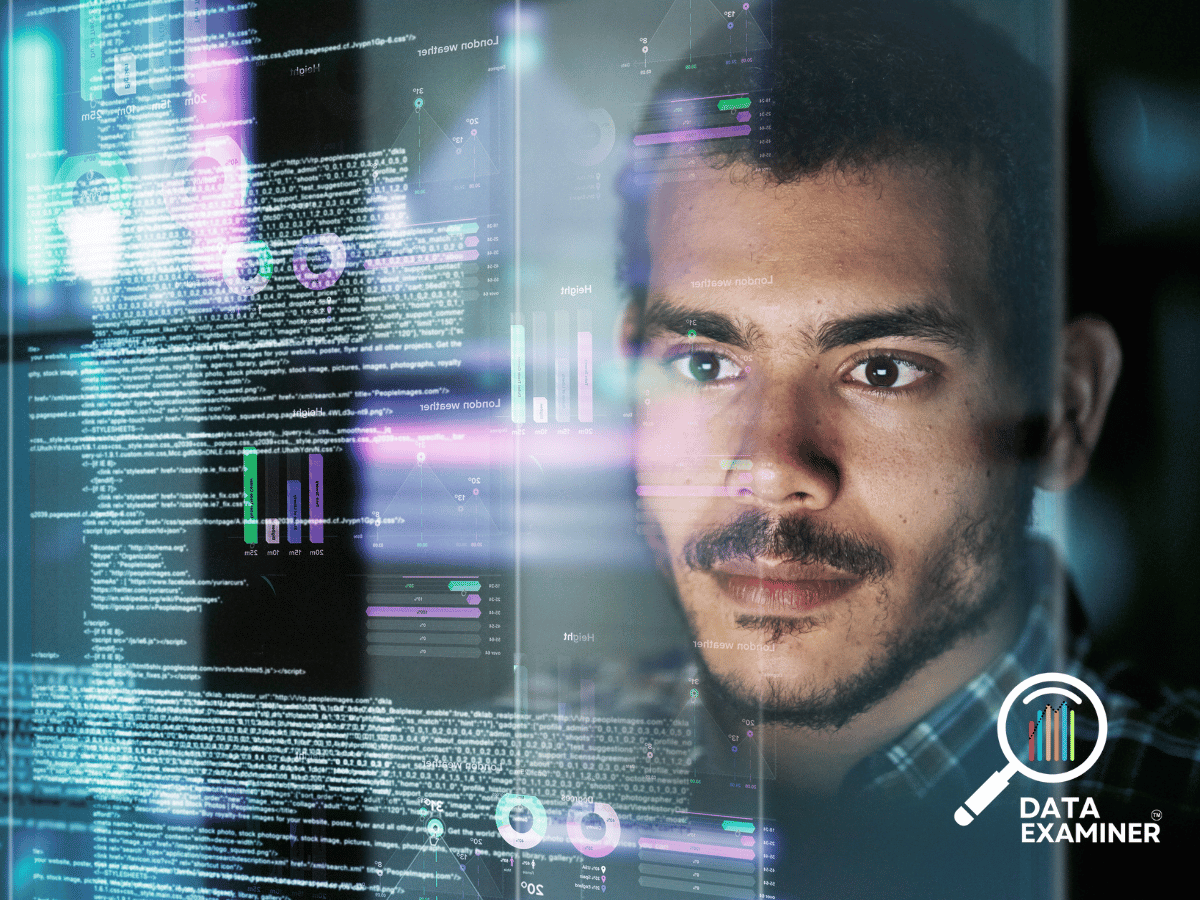In today’s competitive business landscape, data-driven tools are no longer optional—they’re essential for small businesses looking to optimize operations, enhance customer experiences, and drive growth. But with so many tools available, it can be overwhelming to know where to start. Here’s a look at some ideas of five data-driven tools that you business might need (These products are suggestions based on our experience, every business has different needs, but feel free to use other brands, products or services according to your business needs.)
1. Web Analytics: Understanding Your Website Traffic
Web Analytics is an indispensable tool for any business with an online presence. It provides detailed insights into how visitors interact with your website, from which pages they visit to how long they stay. By analyzing this data, you can understand your audience better, track the effectiveness of your marketing efforts, and make informed decisions about your website’s content and structure.
Key Features:
- Track user behavior on your website
- Measure the success of marketing campaigns
- Identify high-performing content and pages
- Monitor traffic sources and demographics
Why It’s Essential: Web Analytics helps you understand what’s working and what’s not on your website, enabling you to optimize for better user engagement and conversion rates.
Products you can use: Google Analytics, Matomo (formerly Piwik), Hotjar, Mixpanel, Crazy Egg, and many more.
2. CRM: Managing Customer Relationships
A Content Relationship Management System is a powerful tool that helps small businesses manage and analyze customer interactions throughout the entire customer lifecycle. It’s designed to help businesses improve relationships with their customers, streamline processes, and increase profitability. The platform offers a wide range of features, including contact management, sales pipeline tracking, and customer support management.
Key Features:
- Centralized customer database
- Automated email marketing and lead nurturing
- Sales pipeline and deal tracking
- Integration with other tools like email and social media
Why It’s Essential: CRM allows you to manage and analyze your customer interactions more effectively, leading to better customer retention and increased sales opportunities.
Products you can use: Salesforce, Hubspot CRM, Zoho CRM, Microsoft Dynamics 365, Sugar CRM and many more.
3. Data Visualization Tools: Visualizing Your Data
Data visualization tools that makes it easy for businesses to transform raw data into interactive, easy-to-understand visualizations. Whether you’re looking to create reports, dashboards, or charts, this system allows you to explore and present data in a way that drives informed decision-making.
Key Features:
- Drag-and-drop interface for creating visualizations
- Integration with various data sources (Spreadsheets, SQL databases, cloud services)
- Real-time collaboration and sharing
- Advanced analytics and forecasting capabilities
Why It’s Essential: Data Visualization tools helps you turn complex data into actionable insights through intuitive visualizations, making it easier to spot trends and make data-driven decisions.
Products you can use: Tableau, Looker Studio, Power Bi, Qlik Sense, etc
4. Accounting Software: Managing Your Finances
Accounting software helps small businesses manage their finances efficiently. It offers features like invoicing, expense tracking, payroll management, and financial reporting, all of which are essential for keeping your business’s finances in order.
Key Features:
- Automated invoicing and payment reminders
- Expense tracking and categorization
- Payroll processing and tax calculations
- Comprehensive financial reporting and insights
Why It’s Essential: Accounting software simplifies financial management, helping you stay on top of your business’s financial health and ensuring that your books are always up to date.
Products you can use: Quickbooks, Xero, Freshbooks, Wave, Zohobooks, etc
5. Social media management tools: Managing Social Media
SMM allows small businesses to manage and analyze their social media presence from a single platform. You can schedule posts, monitor social media channels, and track the performance of your social media campaigns.
Key Features:
- Schedule and publish posts across multiple platforms
- Monitor mentions, comments, and messages in one place
- Analyze social media performance and engagement
- Collaborate with team members on social media tasks
Why It’s Essential: It helps you manage your social media strategy more effectively, ensuring consistent engagement with your audience and maximizing the impact of your social media efforts.
Products you can use: Hootsuite, Buffer, Sprout Social, Later, Socialbee,Agorapulse, etc
By incorporating these tools into your business operations, you can gain valuable insights, improve efficiency, and make smarter decisions that drive growth. Start with the tools that align with your current needs, and as your business grows, you can expand your toolkit to include even more advanced solutions.